RDI Tools Documentation – My Collection
RDI Tools Documentation – My Collection
Do you have a bug report or a feature request? Please fill out this form to give any kind of feedback about the tools!
The “My Collection” page lets you track which RDI products you own, including promo drinks and promo prizes.
The promo drink and promo prize lists are collapsible. To access them, just click on “Promo Drinks” or “Promo Prizes” at the bottom of the page. Click again on the header to re-collapse the section.
To track your collection, just check the appropriate checkboxes. That’s it! No need to hit a “submit” button – your collection is tracked just by setting the checkboxes.
Friends
In the upper right of the “My Collection” page is an icon to add friends: . Clicking this button takes you to the Friends page. This page lists your existing friends and allows you to add new friends by email address. (Be sure to use the email address that they used to sign up for these tools!)
Once the friend accepts your request, you will be able to see each other’s collections in “My Collection”. Your own collection is indicated by the checkboxes. Your friends’ collections are indicated by small friend icons next to each item. Clicking on one of these small friend icons will show you which of your friends owns that particular item.
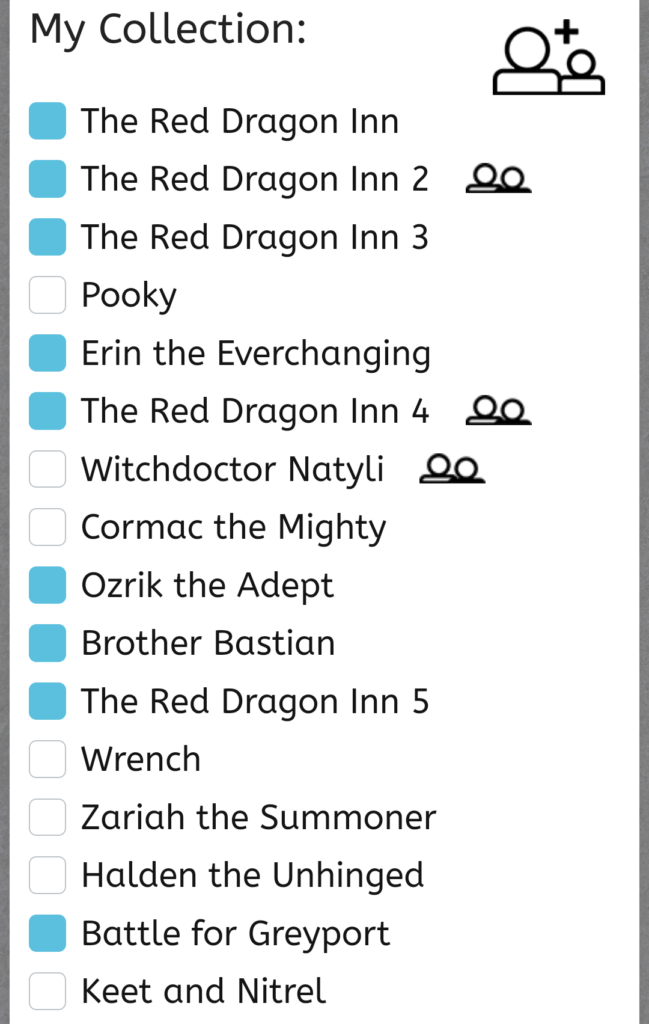
Prev – Introduction
Next – Setup Helper
