RDI Tools Documentation – Setup Helper
RDI Tools Documentation – Setup Helper
Do you have a bug report or a feature request? Please fill out this form to give any kind of feedback about the tools!
The Setup Helper allows you to quickly assign random characters to players and do other setup tasks. This is a large web form that is divided into sections for convenience. By default, the selections for all input fields are set to whatever selections you chose the last time you used the Setup Helper, plus any newly-acquired items that you have added to your collection since the last time you used the Setup Helper.
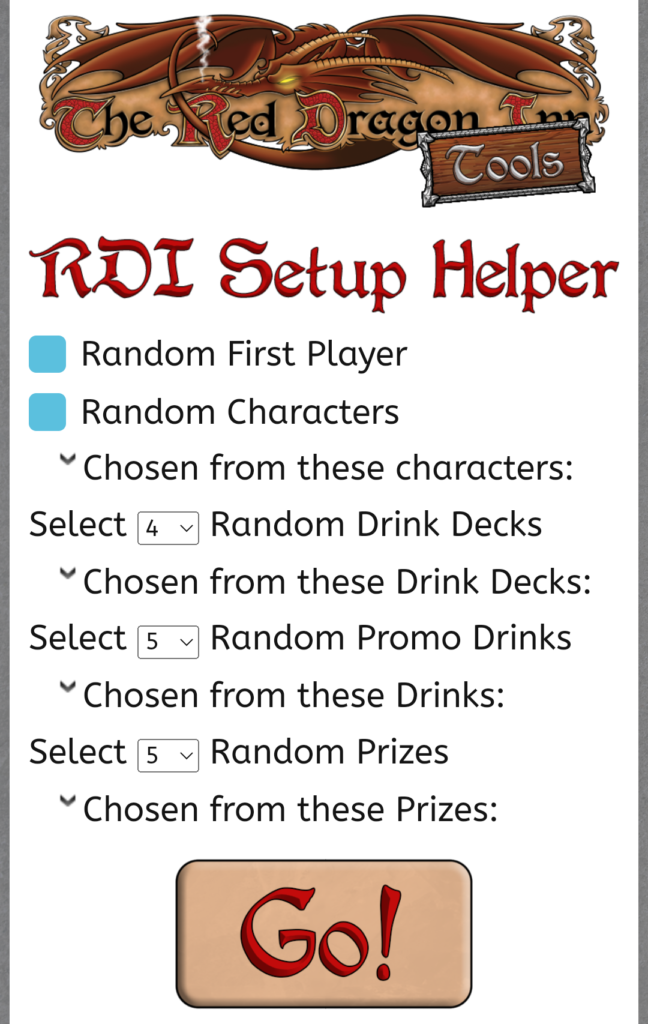
Random First Player: if this is checked, a random player will be chosen to go first.
Random Characters: if this is checked, each player will be assigned a random character from the available characters.
Chosen from these characters: this is a collapsible list of all characters in the game. If you have added any products to your collection since the last time you used the Setup Helper, they will automatically be added to this list. You may check and uncheck these items as you like to decide the pool of characters from which each player’s random character will be chosen.
Select [X] Random Drink Decks: if you would like to select a random Drink Deck, or multiple random Drink Decks for the Bar Deck Variant, choose how many you would like to choose at random here.
Chosen from these Drink Decks: this is a collapsible list of all Drink Decks. You may check and uncheck these items as you like to decide the pool of Drink Decks from which your deck(s) will be chosen.
Select [X] Random Promo Drinks: if you would like to add promo drinks to your Drink Deck, choose how many you would like to choose at random here.
Chosen from these Drinks: this is a collapsible list of all “extra drinks”, which includes both promo drinks and non-promo drinks that come from a retail product (such as Crew Brew from Battle for Greyport: Pirates). You may check and uncheck these items as you like to decide the pool of extra drinks from which the ones for this game will be chosen.
Select [X] Random Prizes: if you would like to play with the Prize Variant, choose how many prizes you would like to choose at random here.
Chosen from these Prizes: this is a collapsible list of all prizes. You may check and uncheck these items as you like to decide the pool of prizes from which the ones for this game will be chosen.
Below all of the form fields are convenience links for:
- Jumping to your “My Collection” page for easy editing
- Resetting the Setup Helper form fields to include your own collection (and nothing else)
- Adding a friend’s collection to the selected Setup Helper form fields
After you have made all the selections you want, click the “Go” button.
If you asked the Setup Helper to give you a random Drink Deck, random promo drinks, or random prizes, then those random selections will be listed.
If you asked the Setup Helper to give you random characters and/or a random first player, then this new screen will have a button at the bottom labeled either “characters” or “who goes first?” Clicking on this button will bring up the character randomizer.
Note: the character randomizer requires a mobile device with a multitouch display!
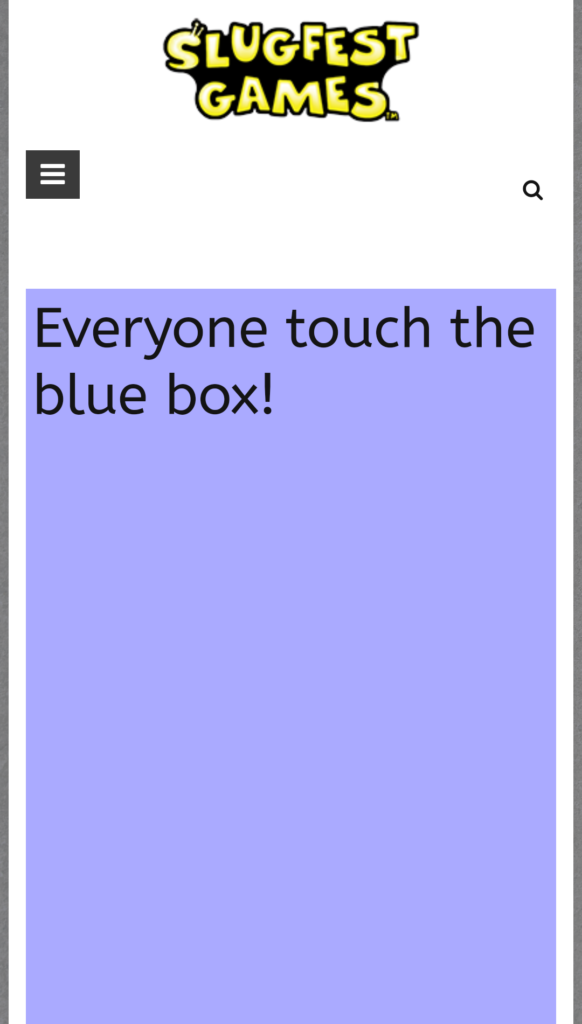
When you see the big blue box that says “everyone touch the blue box!”, each player should touch the screen and hold their finger in place for a few seconds. At that point, each “touch” on the screen will get a character assignment (if you asked the Setup Helper to assign random characters) and one of them will be labeled “1st” (if you asked the Setup Helper to pick a random first player).
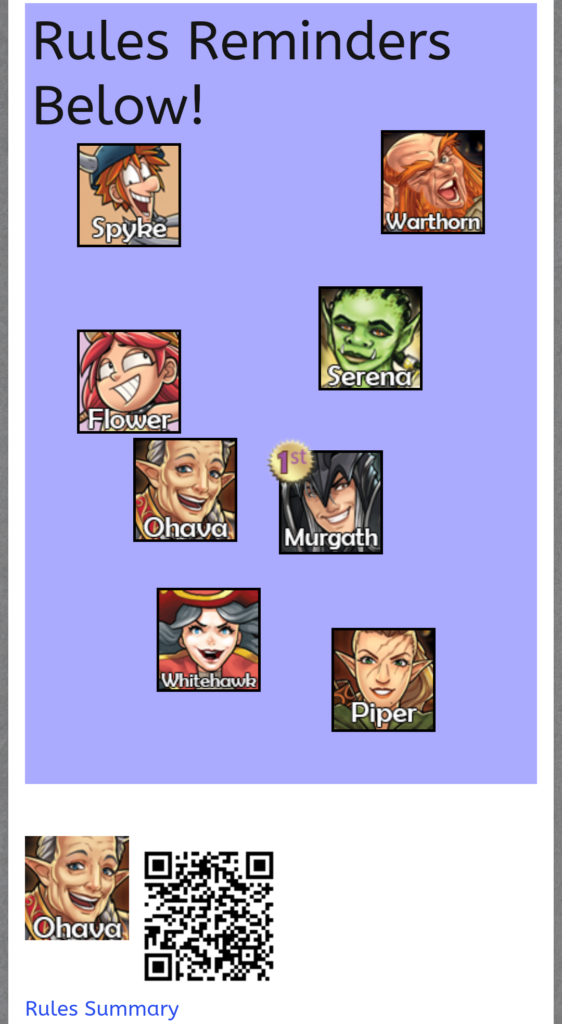
Below the blue box will appear rules links for each of the characters that have additional rules or mechanics. Clicking on the “Rules Summary” link below a character brings you to those rules on your own device, or another player can scan the QR code to view the rules summary on their own device.
At the bottom of the character randomizer page is a link allowing you to return to the top level RDI Tools page.
Prev – My Collection
